Description
FEATURES
• EASY TO BUILD
This building kit has been designed to be easy to build without expensive tools or advanced knowledge! A complete tutorial is provided, the goal was to make its construction as accessible as possible to the general public. In the event of a issue, the customers will receive free assistance in the “Help & Questions” section.
• CHEAP
This H-Shifter can be built with a small budget ranging from 20€ and 50€, depending on the parameters you have chosen (choice of material, USB Board…) and the equipment you have (3D Printer).
• STRONG AND ADJUSTABLE
This H-Shifter has a very strong structure, stable and smooth mechanism. It has been designed to allow a maximum of adjustments! You can adjust hardness of the lever, replace the plate (5 Speeds, 6 Speeds and 7 Speeds), the knob and use a front or side fixing plate.
Here are recommendations for printing 3D solid parts: https://3dpros.com/guides/optimizing-part-strengt
ASSEMBLY
BUYING GUIDE
• ELECTRONICS
- Arduino Pro Micro Board
- Micro USB Cable
- MicroSwitch [Option: 16mm Lever]
- Alternative USB Board #1
- Alternative USB Board #2
• SPRINGS
- Lever spring [Length x Diameter x Wire Diameter : 25 x 18 x 1.8, Quantity: 1]
- Side tension spring 1 [Length x Diameter x Wire Diameter : 40 x 8 x 1, Quantity: 1]
- Side tension spring 2 [Length x Diameter x Wire Diameter : 45 x 8 x 1, Quantity: 1]
• ASSEMBLY
- 3 Hex Wrench Spanner [Quantity: 1] [Option: 3-4-5mm, 4-5-6mm]
- Allen Hex key [Quantity: 1] [Option: flat head]
- Alternative Allen Hex key
- Screw driver hand tool
- LED Flash light
- Super Glue Liquid Bottle
- Carbon covering
- Alternative covering #1
- Alternative covering #2
- Tools for covering
• SOLDERING
- Electric soldering iron
- Soldering station 1
- Soldering station 2
- Soldering wire
- Soldering dross
- Soldering tweezers
- Wire cable stripper
- Metal soldering holder
- Plastic soldering holder
• ALIEXPRESS SCREWS
- Pandametal Screws Store : most of what you need is here
- 19x6x6 Bearing [Diameter x Width x Hole : 19x6x6, Quantity: 1]
- 19x6x6 Bearing (alternative link) [Option: 626zz 6x19x6mm, Quantity: 1]
- M8 Female Rod end [Quantity: 1] [Option: PHS8 Right thread]
- M8x150 Stainless Steel Double End Thread Rod [Option: M8 – 150mm]
- M8x100 Semi-threated bolt [Option: 2pcs M8x100 Half]
- M8x100 Semi-threated bolt (alternative link #1) [Option: M8 -1pcs, 100mm]
- M8x100 Semi-threated bolt (alternative link #2) [Option: M8-2Pcs, 100mm]
• 3D PRINTER
Parts compatibility
You can use others parts to build this H-Shifter (apart from those listed in the required parts section), but you will need to check that they are compatible.
• LEVER SPRING
ØInside diameter: not below 8.5mm
ØOutside diameter: not to exceed 18mm
• SIDE TENSION SPRINGS
ØWidth : 40mm and 45mm
ØOutside diameter: not to exceed 8mm
• ALTERNATIVE KNOB
- Alternative Knob #1
- Alternative Knob #2
- Alternative Knob #3
- Alternative Knob #4
- Alternative Knob #5
- Alternative Knob #6
- Alternative Knob #7
- Alternative Knob #8
- Alternative Knob #9
- Alternative Knob #10
- Alternative Knob #11
Material of the H-Shifter
• 3D PRINTING
I recommend PLA or ABS. For the infill, I recommend a minimum of 20%.
How to get the required materials
• 3D PRINTING
You can buy a 3D printer, or find a 3D printing service like treatstock.
• SCREWS
Bolt depot, Motedis and FixnVis.
Tolerances
3D Printing : 0.6mm







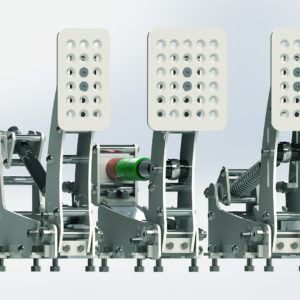





Reviews
There are no reviews yet