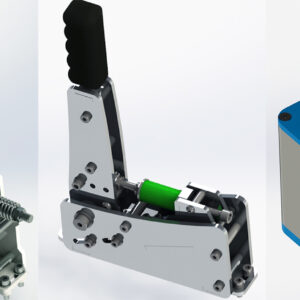Here I will explain to you how to make a DIY Sequential Shifter. It will be quite easy and quick to do. This sim racing shifter is strong, adjustable, easy and inexpensive to build.
There is almost no difference between the 3D printed version and the metal version (laser cut or CNC machined). The assembly will be almost the same. You can use this tutorial if you have opted for a steel/aluminium shifter.
Here is what I will help you achieve:

The CAD File is here : Sim Racing Sequential Shifter
First step, you need to look at this video :
DIY SEQUENTIAL SHIFTER REQUIRED PARTS
Here’s what you’ll need to build the shifter.
The Screws:

| Diameter x Length – Screws | Quantity |
| M8x40 | 2 |
| M6x10 | 20 |
| M6x10 Button Head Screw | 2 |
| M8x60 | 1 |
| M8x130 Half Thread Rod | 1 |
| M6x16 | 4 |
| Diameter – Nuts | Quantity |
| M8 Lock Nut | 4 |
| Diameter – Washers | Quantity |
| M6 | 12 |
| Diameter x Length – Spacers | Quantity |
| M6x20 | 3 |
| M6X40 | 6 |
Here are the other parts required:
- Spring recommanded for the 3D Printed Sequential Shifter [Color: yellow, Specification: 18x9x40, Quantity: 2]
- M8 Female Rod end [Quantity: 1] [Option: PHS8 Right thread]
- MicroSwitch [Option: 16mm Lever]
The 3D printed parts:

The Springs and Microswitches:

All required parts:

STEP 1: DIY Sequential Shifter Mobile part
To begin, we will assemble the mobile part.

The required parts:

Assemble the first plate. You must insert the screws and spacers, after that the bottom mortise, M8 Female rodend and its centralizers (red in the photos).



You must then assemble the knob and its support by screwing it.

And finally, fix the second plate.



STEP 2: DIY Sequential Shifter Fixed part
Now we will assemble the fixed part.

The required parts:

As with the mobile part, you must first make the fixings on a single plate. Don’t forget to solder the wires on the microswitches before sticking them (with glue) on their supports.



Now you can finish fixing the second plate.





STEP 3: DIY Sequential Shifter final assembly
Now we will assemble the mobile part and the fixed part, as well as the springs.



You must now insert the M8x130 screw and the two springs, as well as the two nuts.

STEP 4: Soldering
You have now completed the assembly, you need to move on to soldering. There are two solutions: Arduino Pro Micro and and 0 Delay Usb Arcade Board (the easiest, and used for the H Shifter).
For the Arduino solution, here is the soldering diagram:

The Arduino Sketch is provided in the file.
- Arduino Pro Micro Board
- Micro USB Cable
- Arduino software: https://www.arduino.cc/en/software
- Joystick library (mandatory): https://github.com/MHeironimus/Arduin…
Here I will show you the solution with the 0 Delay Usb Arcade Board, which is easier and plug and play.
To begin, you must solder the 2 pin connectors to the microswitches. I used this Wire cable stripper and an Electric Soldering Iron.




The microswitches must be connected on the USB board.

Remove the plate from the fixed part and remove the two microswitches supports.

Now glue the microswitches to their supports. You will need to fit your microswitches onto the two small tips.



You can now reassemble the microswitches. If you want avoid wires collisions, place the wires of the microswitch which is in front between the red mortise and the female rodend.


Reassemble the plate and fix the USB board to the inner side of the plate.


You can connect your shifter to your PC and test the microswitches with the Windows game controller.

STEP 5: Adjusting your DIY Sequential Shifter
Now, you need to adjust your springs (using the nuts and tightening the M8x130 screw). In neutral gear, the mobile part must be straight (90° angle), and the springs must be slightly compressed. You also can adjust the range limit of the lever.

Congratulations! Your DIY Sequential Shifter is complete, you can now enjoy it in your favorite games.
The CAD files are available in the shop: Sim Racing Sequential Shifter
If you have any questions or issues while making this Shifter, you can post in the comment section, I will help you as soon as possible.
-
Product on sale
 Pack: Sequential Shifter, H-Shifter and Sim handbrakeOriginal price was: 29.97€.9.99€Current price is: 9.99€.
Pack: Sequential Shifter, H-Shifter and Sim handbrakeOriginal price was: 29.97€.9.99€Current price is: 9.99€. -


 H Shifter0.00€ (Free)
H Shifter0.00€ (Free) -


 DIY Loadcell Handbrake9.99€
DIY Loadcell Handbrake9.99€ -


 Sim Racing Sequential Shifter0.00€ (Free)
Sim Racing Sequential Shifter0.00€ (Free)